Bulk set up sales, update products, subscriptions and variations.
This extension is focused on setting up sales, editing prices, modifying stock, easy bulk updates, generating SKUs, product tagging, and more. The editor also supports custom fields like Wholesale, Name your price, Vendors, and Cost of goods.
Bulk Table Editor can bulk set prices, change stock, adjust decimal values, and set fixed values for products. Starting and stopping sales or offers is incredibly easy with the “clear sales” function. Deleting products can be done seamlessly in bulk as well. All of these tasks are easier to accomplish thanks to the row filter function. Quickly look through a large number of products, product variations, and existing sales.
Other Values and SKU Generator.
Easily update values in bulk, including: featured products, SKU, tags, backorders, stock status, and measurements (weight, length, width, and height). The SKU generator is handy for creating SKUs on products or variations. One way to do this is by using the bulk function generate + Add ID before, this will create unique SKUs on all of your selected products.
The bulk function menu is easy to use; start by setting a value then select which bulk function you would like to do. Sale price, for example, is based off of regular price when it comes to calculations (20% off would mean a reduction in price of 20% from the base value). Stock and overall price change are also based on their current values. “Set fixed pricing” is used when there are null values or when a selling price needs to be set I.e a price like 9.99. The round function lets your round your prices up or down to the logical decimal i.e 19.55 to 19.60.
$
$
- All price in USD*
- 100% exclusive and copyright clear.
- 6 months support from CodeIdem This is a secure SSL encrypted payment.

1 Purchase
0 Comments- Compatible Bootstrap 4.x
- Software WordPress 4.9.x, WordPress 5x
- Tags