Hide My WP Premium is a WordPress Security plugin. It’s one of the best security through obscurity WordPress plugins.
It has over 50.000 secured websites, over 1,400,000 brute force attempts protection and over 5.000 login email alerts.
The plugin adds filters and security layers to prevent Scripts and SQL Injections, Brute Force attacks, XML-RPC attacks and more.
It changes and hides the common paths, plugins and themes paths offering the best protection against hacker bots attacks.
Note! No file or directory is physically changed. All the changes are made by redirects. All the actions are done automatically by the plugin.
After the common paths are changed, all the common paths are hidden from hackers to protect all the plugins and themes.
Blood Partnership URLs Repair
Remove Personalized Text from HTML Code
To maximize the loading speed, cache CSS, JS and Images to
Daily safety checks and updates
$
$
- All price in USD*
- 100% exclusive and copyright clear.
- 6 months support from CodeIdem This is a secure SSL encrypted payment.

1 Purchase
0 Comments- Compatible Bootstrap 4.x
- Software WordPress 4.9.x, WordPress 5x
- Tags